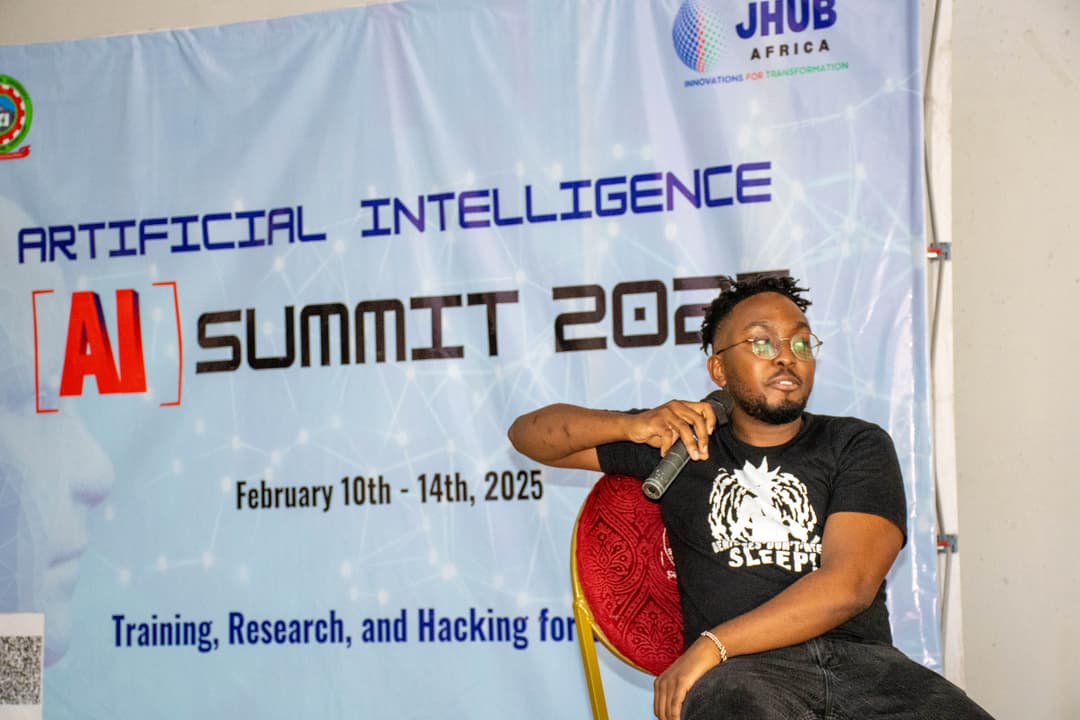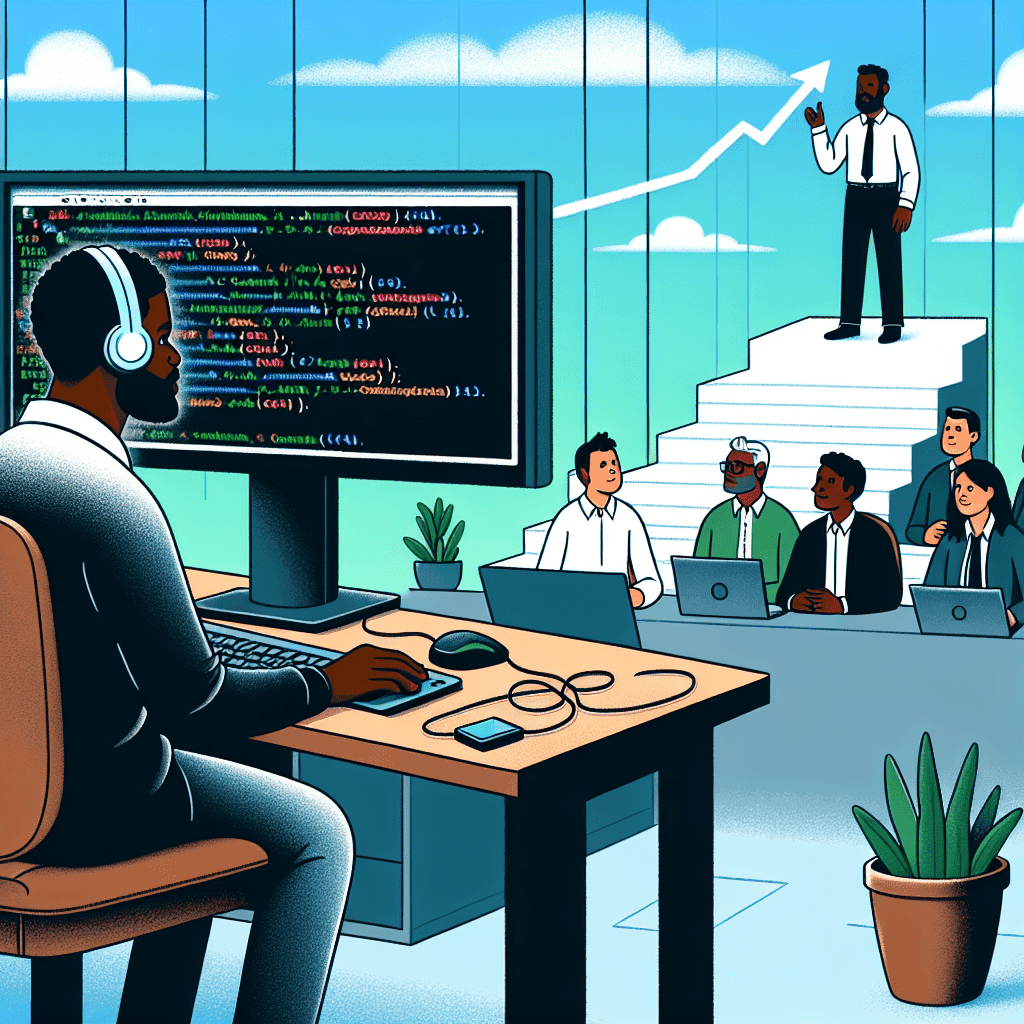Escaping Deployment Hell: How Feature Flags Can Transform Your Workflow

Feature flags, also known as feature toggles, are a powerful technique that allows us to alter the behavior of our software systems without changing code.
Originating from the need for safer deployment practices, feature flags enable us to roll out features gradually, perform A/B testing (The desire to test different features and user experiences without deploying multiple versions of an application), and quickly revert changes if something goes wrong, all without deploying new code.
A brief history
As the software industry embraced Agile methodologies and continuous integration/continuous deployment (CI/CD) practices, the need for mechanisms that could support these faster, iterative release cycles became apparent.
Feature flags emerged as a solution that could allow developers to merge their code into the main branch without immediately affecting the user experience, thus facilitating continuous deployment and testing in production environments.
Feature flags offer a way to mitigate deployment risks by allowing new features to be rolled out gradually to select user groups or environments, enabling teams to monitor performance and user feedback before a full release. This gradual rollout approach, also known as canary releases or phased rollouts, helps identify and fix issues without impacting all users.
A Brief Walkthrough of how This Works
The frontend/backend code of our application makes a request to a dedicated server—known as the feature flag server.
This dedicated server responds with whether a feature should be enabled or disabled for the user, based on predefined criteria or configurations i.e. environment, user is a beta tester etc.
The dedicated server allows features to be toggled on or off in real-time, giving developers and project managers unparalleled control over the application’s functionality and user experience.
Benefits of Using Feature Flags
The strategic use of feature flags brings significant advantages:
-
They allow for safer deployments by enabling feature testing in live environments without impacting all users. This peace of mind is invaluable.
-
Feature flags facilitate A/B testing, helping us make data-driven decisions about UI/UX and other key features. Moreover, they make it easy to enable or disable features without a full deployment cycle, offering flexibility that's crucial in today's fast-paced development environments.
-
Feature flags play a crucial role in defensive testing, a pragmatic approach to anticipate and mitigate risks preemptively. By selectively enabling features for certain user segments or environments, developers can vigorously test the stability and performance impacts of new functionalities under controlled conditions.
Potential Challenges
Feature flags, while instrumental in enhancing flexibility and control in software deployment and testing, can lead to complications if not managed with discipline. When the use of feature flags becomes widespread within a software project without a cohesive management strategy, they can inadvertently contribute to a form of technical debt. Here's how this occurs:
-
Over time, as more feature flags are introduced into the system, the complexity of managing which features are on or off grows exponentially. This complexity not only makes it harder to understand the current state of the application but also increases the risk of errors or unexpected behavior when multiple flags interact in unforeseen ways.
-
Each feature flag, while useful during its active development and roll-out phases, requires ongoing maintenance. This includes updating the flag's parameters, ensuring compatibility with new features, and monitoring its performance implications. Without diligent management, the cost of maintaining these flags can escalate, consuming resources that could be better used elsewhere.
-
As features are progressively rolled out, tested, or rolled back, feature flags that are no longer needed should ideally be removed from the codebase. Failure to do so results in obsolete flags cluttering the code, making it more challenging to read and understand. This clutter, or code bloat, not only makes future development slower but can also introduce bugs due to confusion over which flags are active and which are remnants of past experiments.
-
In certain scenarios, feature flags can also impact the performance of the application. Checking the status of multiple feature flags, especially if this involves network calls or database lookups, can introduce latency. Furthermore, conditional logic based on feature flags can make some sections of the code less efficient or harder to optimize.
Mitigating these Issues
To mitigate these issues, adopting a disciplined approach to feature flag management is essential. These involve:
-
Setting clear guidelines for the lifecycle of a feature flag
-
Regularly auditing and cleaning up old flags
-
Using feature flag management tools that help track and control flags' states across different environments. By addressing the potential for technical debt proactively, teams can continue to reap the benefits of feature flags without succumbing to their drawbacks.
A Practical Demonstration
For this demonstration, we'll be using an open source tool called Flagsmith. You can find its repo here.
We'll also be using nextjs as our frontend repo to which feature flags will be enabled and disabled. The flow is direct and may be reciprocated to other frameworks and languages.
First off, we'll deploy Flagsmith's dedicated server using docker. Therefore make sure you have docker installed.
- Download/copy the docker-compose file and save it to a location of your choice.
cdto that location and rundocker-compose up --build. This command will build the docker images described in the dockerfile and run the Flagsmith server. Also, check the logs which specify your username and password to log into the flagsmith server.- Go to your nextjs repo and run
npm i flagsmith. This command will install the flagsmith SDK for nodejs/nextjs. - In your layout.js/.tsx or App.js/tsx file add the Flagsmith provider:
<FlagsmithProvider
options={{
api:"http://127.0.0.1:8000/api/v1/",
environmentID: "kdLeKodsffrtegaQuptXUJZwS", // Generated after running the flagsmith server. Check the logs after running the docker-compose command.
}}
flagsmith={flagsmith}
>
{children}
</FlagsmithProvider>
- For every component you now want to react to Flagsmith changes, use the hook:
const flagsmith = useFlagsmith();
- To check if a feature is enabled/disabled:
flagsmith.hasFeature('feature_name');
You can find more documentation and examples in their official documentation page.
Conclusion
In conclusion, feature flags represent a strategic tool in modern software development, offering the flexibility to test new features, perform A/B testing, and adopt a more dynamic deployment strategy. By enabling developers to toggle features in real-time without deploying new code, feature flags can significantly enhance the safety, speed, and efficiency of software delivery. However, as with any powerful tool, discipline in management is crucial to avoid potential pitfalls such as increased complexity and technical debt.
The practical demonstration with Flagsmith and Next.js serves as a tangible example of how easily feature flags can be integrated into your development workflow, making it clearer how this approach can be adopted across various technologies and frameworks. As we continue to push the boundaries of what's possible in software development, feature flags stand out as a critical enabler of agility and precision in delivering user-centric features and experiences.